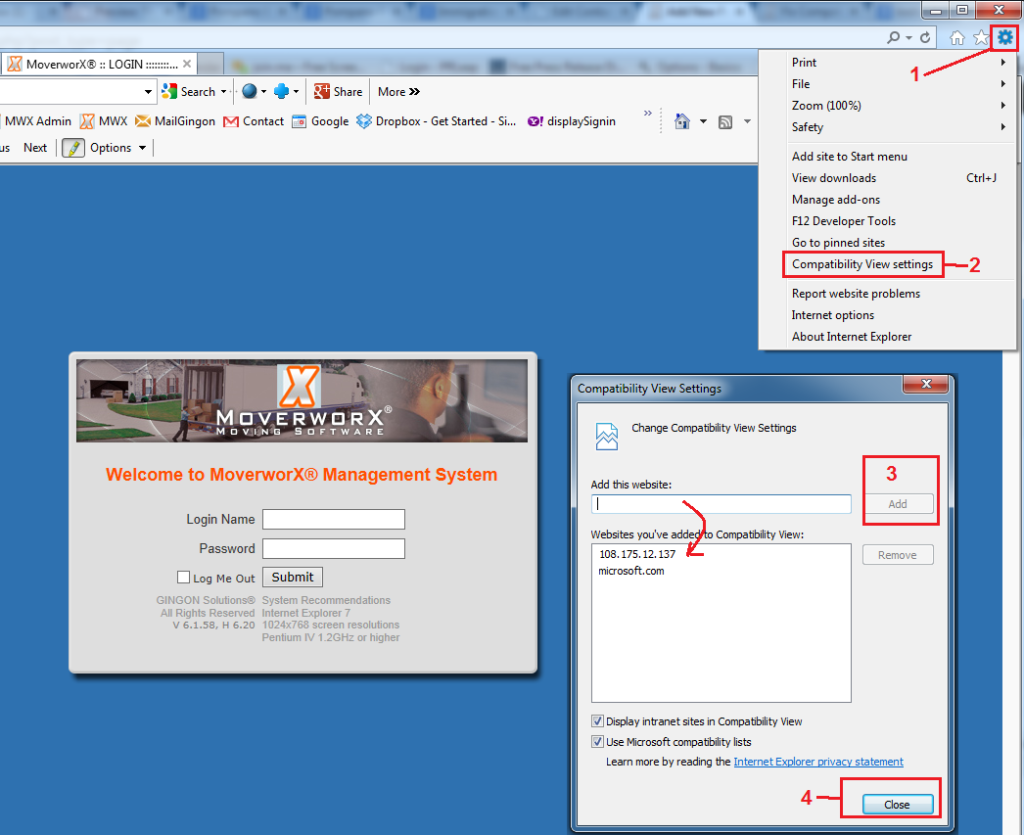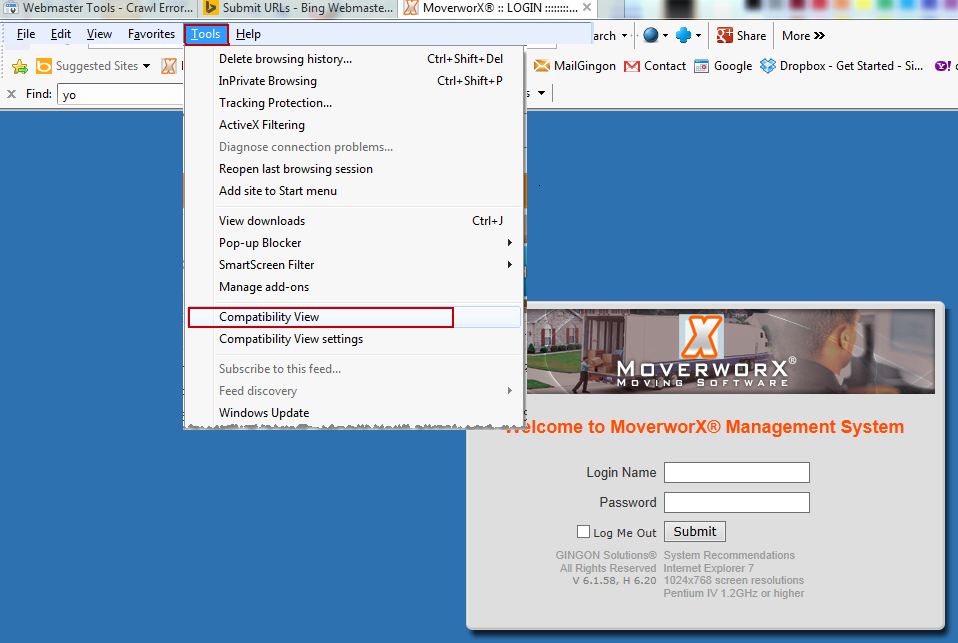Fix Compatibility View
IE 11 Fix
To change your Compatibility View in IE11 settings
1. Close all Internet Explorer windows.
2. Open MoverworX login (do not log in to MoverworX yet)
3. Click on the gear located on the top right corner of the browser
4. Select compatibility view setting, in the new pop up click add then Click Close
5. Log into MoverworX and the issue will be resolved
IE 10, 9, 8 Fix Method 1
To change your Compatibility View in IE10, 9, 8 settings
1. Close all Internet Explorer windows.
2. Open MoverworX login (do not log in to MoverworX yet)
3. Click on your IE at the end of the address bar click on the ompatibility view
4. Log into MoverworX and the issue will be resolved.
IE 10, 9, 8 Fix Method 2
To change your Compatibility View in IE10, 9, 8 settings
1. Close all Internet Explorer windows.
2. Open MoverworX login (do not log in to MoverworX yet)
3. Click on your Keyboard one time on “Alt” Key new menu will show up.
4. Click on Tools Select compatibility view setting, in the new pop up click add then Click Close
5. Log into MoverworX and the issue will be resolved.
MoverworX Moving Software
- 1100 S Powerline Road
Deerfield Beach, FL, 33442 - 954-917-7288
- 954-596-0999
Recent News
 13 Oct 2014Efficiently Respond to Your Moving Leads and Get More Moving CustomersCan you ever think of a time when there was more competition than there is today? If so, it’s hard t...
13 Oct 2014Efficiently Respond to Your Moving Leads and Get More Moving CustomersCan you ever think of a time when there was more competition than there is today? If so, it’s hard t...  24 Sep 2014Upgrade Your Moving Software TodayHey moving companies, why should you upgrade your software? Most importantly, why should you upgrade...
24 Sep 2014Upgrade Your Moving Software TodayHey moving companies, why should you upgrade your software? Most importantly, why should you upgrade...  15 Sep 2014Advantages of Bulk EmailWith MoverworX there are about fifteen features, one being bulk email. But why do you ask? Why is Bu...
15 Sep 2014Advantages of Bulk EmailWith MoverworX there are about fifteen features, one being bulk email. But why do you ask? Why is Bu...  11 Sep 2014Benefits Of Being A Paperless CompanyWhy should your company go paperless? How can having all your documents on a computer be more effici...
11 Sep 2014Benefits Of Being A Paperless CompanyWhy should your company go paperless? How can having all your documents on a computer be more effici...  12 Aug 2014The Advantages of Web-Based SoftwareIf there was one watchword for today’s businesses to focus on for success, it would have to be “mobi...
12 Aug 2014The Advantages of Web-Based SoftwareIf there was one watchword for today’s businesses to focus on for success, it would have to be “mobi...